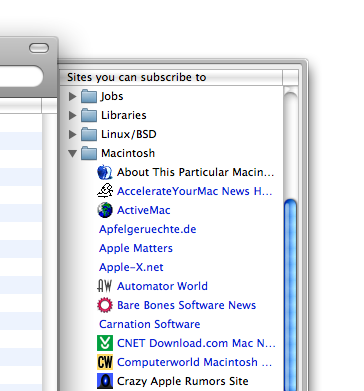NetNewsWire 1.0.7
I was so happy last night when NetNewsWire 1.0.7 appeared on the App Store. I was actually out with some local Mac/iPhone developers, and folks were downloading it right away, as we sat at the table. Fun for me. ;)
There is still plenty of work to do, of course — but here are the changes in 1.0.7 (since 1.0):
- Fixed several crashing bugs.
- Performance is much improved.
- Memory use is much improved, and some memory leaks have been fixed.
- You can unsubscribe from feeds or just remove them from the iPhone. Click the Edit button to start. Click the circle button, then the Delete button. An action sheet will pop up asking you what you want to do. (Don't Show in iPhone or Unsubscribe Everywhere. Or Cancel.)
- It now shows unread items only, and lists only feeds with unread items.
- You can now send a link via email -- click the action menu and choose Email Link.
- The application icon on the home screen now gets the unread count badge.
- Total unread count appears at bottom-left of Feeds page (except during refresh/sync).
- When downloading feeds, the status message says the name of the feed.
- When you open a web page inline, it opens in a new view (it slides over, etc.) You can then go back to the news item view.
- Add to Clippings now works for web pages.
- On the news items list view, the Mark All as Read button now does not appear if all items are read.
- Worked around feeds without titles -- pulls the title from the first words in the description. (Instapundit's feed, for instance.)
- Worked around feeds that forget to put an "http://" at the beginning of their home page link.
- Tightened up metadata display on news item view: categories now appear at the bottom. There's now a space rather than a line break before the author name. Decreased the size of the title.
- Settings are now in the main Settings.app, rather than in NetNewsWire. The Account button is gone.
- Fixed a caching bug where new news items sometimes wouldn't get displayed.
- After tapping Mark All as Unread, it goes back to Feeds view.