MarsEdit tip: shortcuts for weblog menu
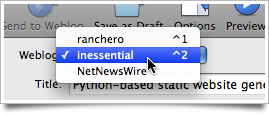
In MarsEdit there are two weblogs I post to most often, and I don’t like pulling down the menu item via my mouse to choose the weblog. So, instead, I assigned them keyboard shortcuts: ctrl-1 for ranchero and ctrl-2 for inessential.
Saves a little time, makes me happy.
How I did it
I opened System Preferences, then clicked Keyboard & Mouse. Then clicked the Keyboard Shortcuts tab.
I clicked the + button, then chose MarsEdit from the list of apps. I entered ranchero for Menu Title, and gave it ctrl-1 for the Keyboard Shortcut. Then repeated that for inessential, but with ctrl-2 as the shortcut.
I didn’t even have to re-launch MarsEdit to make it work — though, if it doesn’t work for you, you might first try re-launching MarsEdit.
Notes
This was inspired by a similar tip for Mail — I use the same technique for choosing my From email account. (Since I have three email addresses.)
The cool curved-shadow in the screenshot above is done in Acorn via a script Gus made. Gus had first seen the effect in Cocoia’s iLife ’09 UI Roundup, which is worth reading, if you haven’t already.