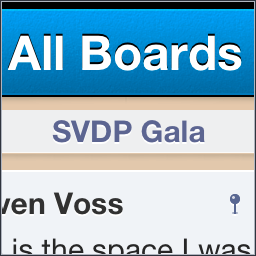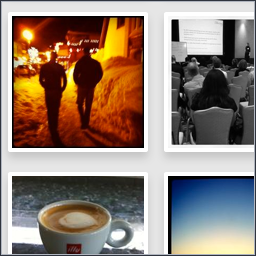Glassboard 2.0
We at Sepia Labs just released Glassboard 2.0 for iPhone and Android. There’s even a new web app — in beta (still suffers from cats). (All three apps are free.)
We’ve been working on this version since last fall — it’s a big upgrade. Much of it is a new design. (I spent most of my time doing graphics, while Nick Harris did most of the iPhone programming. Nick Bradbury did the wireframes and wrote the Android app, and Brian Reischl wrote the web app.)
In case you’re not familiar with Glassboard, here’s the deal: what Pair is to the bedroom, and Path is to the rec room, Glassboard is to the board room. (Hence “board” in the name. “Glass” refers to your phone’s screen.)
In other words, it’s great for teams (whether co-workers or not). It uses the same statuses, comments, and sharing that we’re all used to from social networks — except that Glassboard is private.
We just about don’t use email any more. I love that.
Screen shots
Click for full-size screenshots.
Some things the app doesn’t do
It doesn’t show ads.
It accesses your contacts — but locally only. It doesn’t upload them.
It doesn’t send anything to Twitter or Facebook.
Join my board
I created an inessential board to give you an easy way to try it out. Here’s what to do:
-
Create an account if you don’t have one.
-
Tap on the upper left button to open the sidebar.
-
Tap “Enter Invitation Code.”
-
On that screen, enter the invitation code rovhy. Then you’re in. Say hi or post a picture or whatever. It’s cool.
(Boards don’t have invitation codes by default, by the way. That’s just for a case like this where you want to make it sort-of public.)