Smart things
Smart lists of various kinds are not new to Tiger, but they’re ever more important.
Say you’re a developer and you’re adding a smart something to your app. So you take a look at what other apps do.
iTunes...
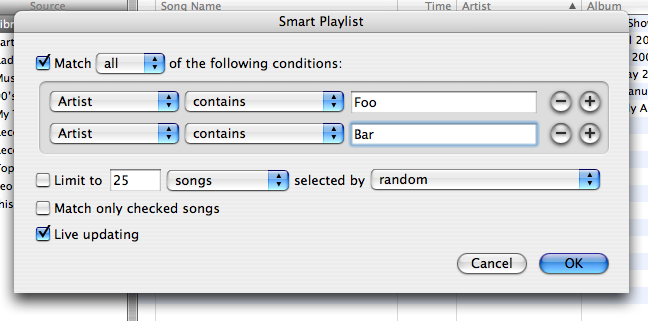
Mail...
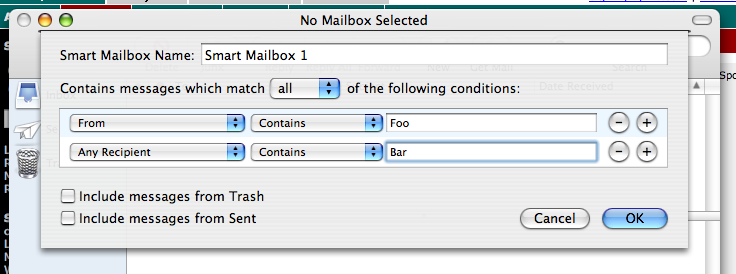
Finder...
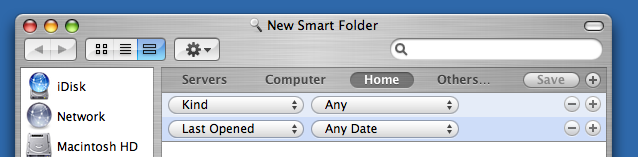
The Rules
Here’s what you the developer can conclude...
1. Smart list creators must appear in a separate modal window. Or in a sheet. Or not in a separate window at all.
2. They must have + and - minus buttons that are, well, consistently round.
3. They must use large popup menus. Or small ones (even if the other controls are large). Or they could use a custom popup menu control that looks really, really cool.
4. The background of the rules should be a dark gray. Or, no, they should be alternating colors: blue, then white. Or, no, they should be lighter blue then darker blue.
5. The box containing the rules should have rounded corners. Or not.
6. A smart list creator should have an OK button that saves it. Or it should have a Save button.
7. A smart list creator must give you a place to set its name. Or not.
8. A smart list creator should give you the option to choose between matching all or any of the criteria. Or not.
P.S. A really cool innovation would be a consistent user interface for smart thing creators.