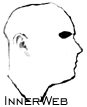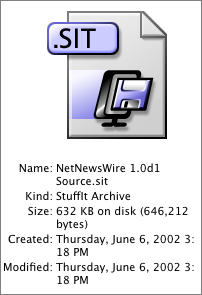Aside from tag subscriptions, there are other features new in NetNewsWire 2.0 that you may not know about. So I’ll just list a few—some big, some small—in no particular order...

You can cancel the current refresh session by typing cmd-period.
You can also cancel the refresh session, or cancel individual refreshes, via the Activity Window, which you can open by clicking the progress indicator that appears below the subscriptions list.

You can subscribe to scripts written in AppleScript, Perl, Ruby, Python, and so on. This feature is here so you can be creative about displaying information using RSS.

You can sort the subscriptions list by unread count, last update, and name. Sorting is animated (but you can turn the animation off). Choose one of the View > Subscriptions > Sort By... commands to set the sort order.
See the General preferences pane to turn on and off animation and to tell it whether or not to sort the top level of the list. (Some people like to sort only within groups.)

You can see all your flagged items at once by displaying the Flagged-Items subscription. Choose View > Show Flagged Items Subscription.
(Not new—but often overlooked—is the New-items subscription. It shows just what’s new from all your subscriptions. Choose View > Show New Items Subscription.)

You can tell NetNewsWire to open tabs in its browser in the background. On the Browsing preference pane, uncheck the box next to Select new tabs as they are created.

NetNewsWire’s browser does support JavaScript, Java, and plugins, though these are off by default. (They can cause performance problems, which is something we look forward to working on now that WebKit is open source.)
On the Appearance preferences pane, click the News Items tab and turn on and off what you want, then click the Web Pages tab and do so the same.
Note: due to a weird WebKit bug, you may have to enable plugins for both news items and for web pages in order for plugins to work. (This is another WebKit bug we look forward to fixing.)

You can completely turn off the unread count in the Dock icon via the General preferences pane.

Especially cool for widescreen view users, you can show summaries and/or datelines in the headlines list. See the last two commands in the View > Layout menu.

NetNewsWire has a Help book—choose Help > NetNewsWire Help to open it, or read it on the web.
This isn’t new in 2.0—1.0.x versions also had Help books—but it has of course been updated and expanded to cover changes and new features in 2.0.
As Mac users we don’t often read the Help. But every time I take the time to read the Help for an application, I learn new things that make me more efficient, that allow me to do more in less time. If it’s for an application I use frequently, it always pays off.
NetNewsWire’s Help book consists of 32 pages and 17 graphics. It’s not just a page or two or a small FAQ—it’s something we work pretty hard on.

The Sites Drawer roughly doubled in size since 1.0.8, and it includes new categories, including a Podcasts group. Click the Sites Drawer icon in the Dock, or choose View > Show Sites Drawer.

I mentioned search engine subscriptions in a previous post when talking about tag subscriptions. Here’s the help page on it. This is another of my personal favorite features since I can get news on topics that interest me without having to subscribe to every feed in the entire blogosphere.
When you combine search engine subscriptions, tag subscriptions, and smart lists, you can do some powerful things. Keeping up doesn’t have to mean subscribing to every single potentially interesting feed.
There is a strong business use here: for instance, we like to get feedback from people about our software. Often they post on their weblogs. Well, we can’t subscribe to every weblog everywhere, but by using search engine and tag subscriptions and smart lists we still see the feedback when it’s posted, wherever it is. It helps us, as a company, as developers, to be able to listen, which is our main job.
![]()
![]()
![]()