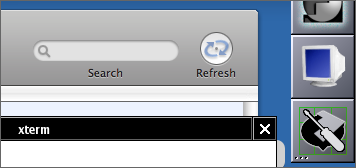I like most things about the new iTunes 5 look, but not everything.
I don’t like the sharp corners around the window.
But I love that it’s not brushed metal anymore. It’s not just that brushed metal already, incredibly, looks dated, it’s that to me brushed metal feels ponderous and leaden. (It’s subjective, yes.)
Wishes
Here’s what I’d like to see happen:
1. Brushed metal and pin-striped Aqua go away. Automator, iCal, iPhoto, etc. all lose the brushed metal.
2. We have, then, the unified title-and-toolbar look with two varieties: the lighter version as seen in System Preferences, Mail, and Dictionary, and the darker version as seen in iTunes.
3. The unified window look evolves over time, rather than coming up with completely new looks.
If this release of iTunes is a step down a path like the above, then that’s very cool—we’d have a more consistent experience (and thus more aesthetically pleasing) with still the ability to choose between light and dark windows. (Which is a reasonable choice to want to have, given that it matters how the window content is framed.)
I would so love to see Automator, iCal, etc. updated immediately to adopt the iTunes window. I’d even put up with the ouch-I-got-a-nasty-pixel-cut corners if it meant ditching brushed metal.
The first app to update would be the Finder. If I had my way.
Trends
When we were working on NetNewsWire 2.0, we identified some trends in OS X UI design, which could be expressed breezily as:
1. Stripes are passé.
2. Margins are bad.
3. Brushed metal is yesterday’s news.
4. The unified title-and-toolbar look is the new platinum.
5. The two-tone glass thing is big. Big, I tell you. Big.
So we set out to remove stripes and margins. Instead of adopting brushed metal we adopted the unified title-and-toolbar look. We use the two-tone glass thing in spots.
(Note: I do not say we created these trends—we just noticed them.)
This release of iTunes continues every one of these trends. You could almost have predicted the major features of the new look.
(You might be able to discern some other trends, too, such as the source list background and 1-pixel splitter.)
NeXT
Another thought I had... imagine an alternate universe where NeXT still exists, and they have an mp3 player. I think it would look like iTunes.
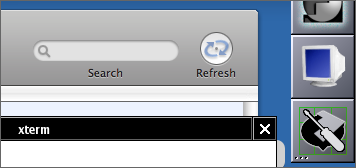
Things I don’t wish for
Earlier I talked about what I hope for, which is that this is the first part of a step away from brushed metal and a move toward UI consistency.
But it could go the opposite way... Instead, this could be the straw or tipping point or whatever where developers outside of Apple finally say, “Okay, cool, anything goes.” (I suspect that developers inside Apple are already at that point. And I confess that “okay, cool, anything goes” was my first thought on seeing iTunes 5.)
Call it the widget effect, where each app, in order to look cool or fresh or innovative or whatever, looks different from every other app.
Obviously this is a matter of degree—each app should look unique. But, for instance, should each app have a unique window shape? No.
I can see it going either way. Fingers crossed.