12 Jul 2006
54 v. 35
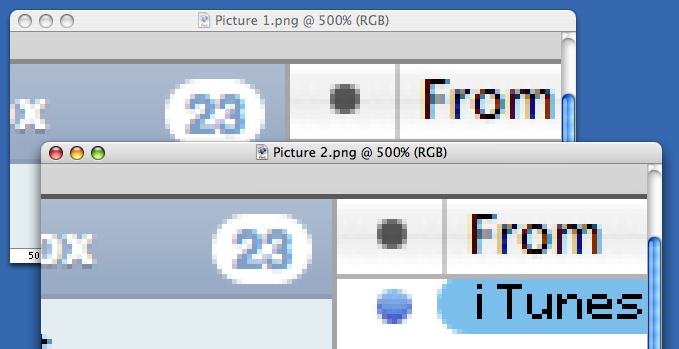
This is a screenshot of two screenshots blown up to 500%. They’re taken from Mail, but they could be of any unified title and toolbar app.
The difference is probably obvious: the one behind has a light (54%) line under the toolbar, where the one in front has a darker (35%) line.
You can reproduce it fairly easily—just hide then show the toolbar in any unified app that uses NSToolbar. You’ll get the darker line.
Then click on the desktop then click back on the window with the toolbar in question—the line will go back to being light.
Does anyone know how to work around this?