NetNewsWire: how to share clippings
If you use NewsGator syncing, you can share your clippings folders as feeds. In other words, you can make a clippings folder that other people can subscribe to. (In fact, you can make a bunch of clippings folders, if you want.)
In the screen shot below, I have a Cocoa clippings folder. I’ve opened the Info window and checked the box next to Share as an RSS Feed. The URL appears below, and the Copy Feed URL button copies the URL to the clipboard, so you can paste it in an email or whatever.
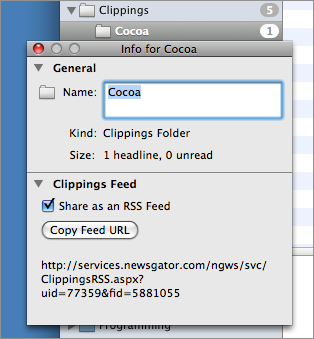
I should make this feature easier to find, no doubt—and I will. (It would also be nice if the feed URL were shorter, and it would be cool if there were an HTML version, not just an RSS feed.)
A few tips about Clippings
To create a new clippings folder: File > New Clippings Folder
You can add a news item or web page to a clippings folder via drag-and-drop. (The Add to Clippings command puts items at the top level. Drag-and-drop is the easiest way, for now, to put something in a sub-folder.)
To delete a clipping, or a clippings folder, use the Delete key.
If you don’t see Clippings at all, choose View > Show Clippings.
PS The Cocoa clippings feed in the screen shot doesn’t actually exist—I deleted it. If you’re interested in Cocoa news, let me recommend Cocoa Blogs.
PPS As talked about in a previous post, there are lots of other ways to share news items.