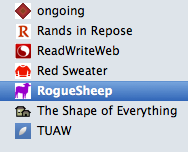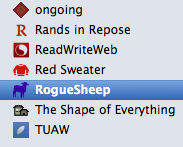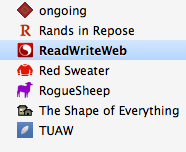Torn Paper Derangement Syndrome (TPDS)
One reason I fell in love with computers — a long time ago, before the web, before the Macintosh — was that there were never any torn bits of paper to deal with.
No ink on my hands, no charcoal on my wrist. No tape measures to wind up. No eraser crumbs.
If you want two things to align perfectly, it’s easy. No need to eyeball it or get out a ruler.
I don’t mind real-world UI, textures, trompe-l’œil — as long as it doesn’t trigger the part of me that feels like it has to reach in and fix things.
I don’t want to have to go wash my hands, blow off the eraser crumbs, wind up the tape measure, tear off the bits of paper.
If this rumored new UI for iCal is real and not just a mockup by a misanthropic Photoshop sadist, then I’m going to be distracted forever by the bits of torn paper under the toolbar.
I say “forever” not for hyperbole’s sake but because I already have an example: the trash can. When there’s something in there, it’s not right, and I have to empty it right away.
Deleting a file or folder is a two-step process:
-
Move it to the trash can.
-
Empty the trash can.
(My fingers know the keystrokes, and I’ve turned off warnings, so this is pretty quick.)
The trash can has been around for decades and I’ve always treated it this way. I no longer torture myself by trying to change how I think about it — this particular battle is okay to lose. (Also: rm is my good friend.)
I’m well-adjusted
I don’t say all of the above because I think I have OCD or extraordinary psychological issues. I enjoy an interesting and reliable set of flaws like everybody else. But I’m not a special case.
It’s probably a minority of people who would be bugged by the torn bits of paper, but it’s probably not a super-small minority. And I’d bet that geeks — early adopters, software developers, designers, tech support folks — are more-prone than the general population to torn-paper derangement syndrome.
The thing is, geeks are the pushers. They’re the ones who get other people to buy Macs, who get people to upgrade their system, who get people to try apps.
It’s totally correct to design for people-in-general — but please don’t freak-out the geeks.
SCD
Cathy Shive</a> puts this way better than I do. She tweets:
Clearly, skeuomorphic compulsive disorder should be recognized as a medical condition.